Aspect ratio is locked.
Aspect ratio measures the relationship between the height and width of an image. Except for squares and circles, this relationship causes dimensions to change in an unequal way. A 12x16 can easily become an 18x24 but it won't do 14x18.
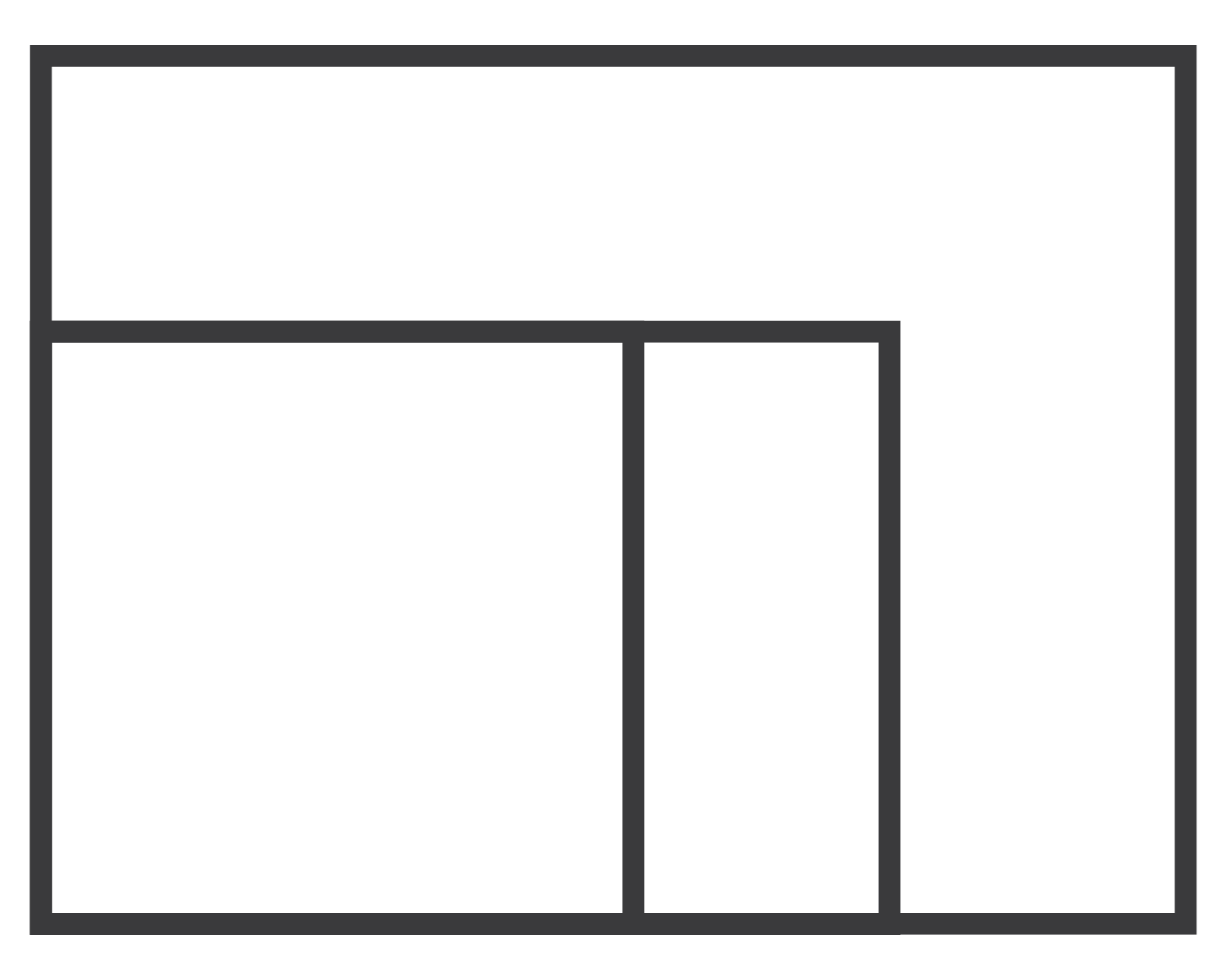
Use the calculator to change your image dimensions to be larger or smaller than they are currently. Enter the height and width that the image is now on the left and type a potential new size in one of the boxes on the right. The other dimension will automatically show in the other box. You can retype in either box to adjust the other dimension.
Sometimes an image’s aspect ratio can be altered by cropping slightly or extending digitally. When thinking about print dimensions, we talk about final paper size because that is how prints are charged. The aspect ratio measures the image dimensions and the white border gets added to make the billable final print dimension.
After you figure out the aspect ratio of your image then the border is added on top of that. This chart shows popular aspect ratios and how they compare to each other within their family. The sizes with asterisks are common frame sizes that are readily available everywhere. While we print at any size, we recommend your final print dimension being something that is easily able to be framed if you are selling your print to the public.
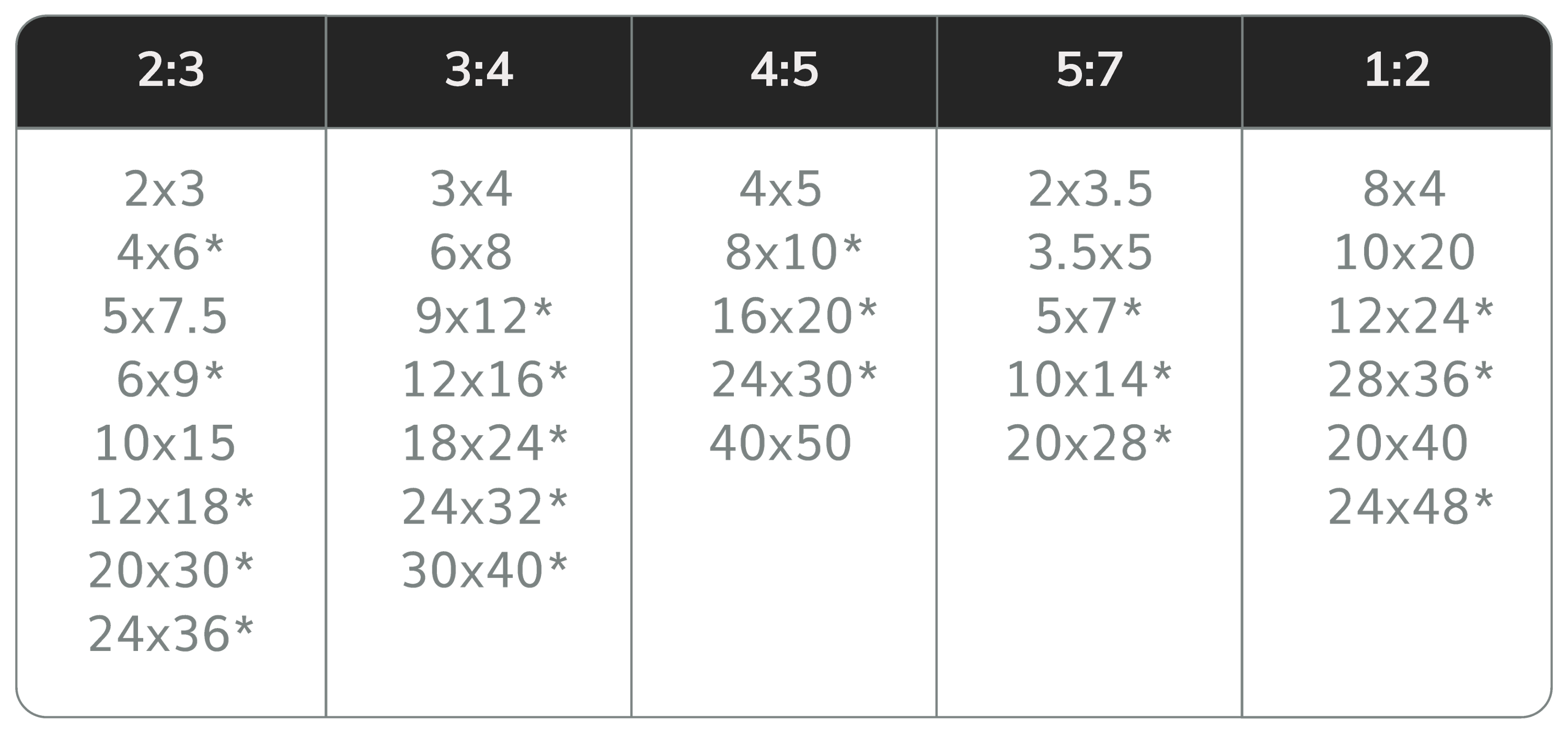
*standard frame sizes
